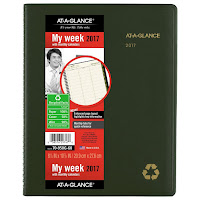We were on a good friend's boat and he made an entry in his logbook which was a calendar. We were intrigued. He told us it's the easiest way for him to remember to write entries After a little experimenting we ended up buying the At-A-Glance Weekly/Monthly appointment book and have been using it for the last three years.
The At-A-Glance has a section for each month that's a two-page month calendar with large blocks for each day. We use that for general entries like, "Had sundowners with..." After the month calendar spread, it has columns of hourly entry lines, one column for each day with a week taking up a two-page spread. When we're underway we use these pages to log our watch changes, to log GPS position, and to log destinations and alternates. When we're not underway we log whatever chores we did or major projects. When we're in the middle of a summer refit like we are right now, we log detailed info about the projects we're working on. In the back of the book there's a section for future planning which we use to log our diesel, gasoline, and propane purchases as well as our water usage and pumpout records.
The book is reasonably priced, easy to write in, and stores easily in our nav station. If you balk at the price of marine logbooks, this just might be the solution for you.